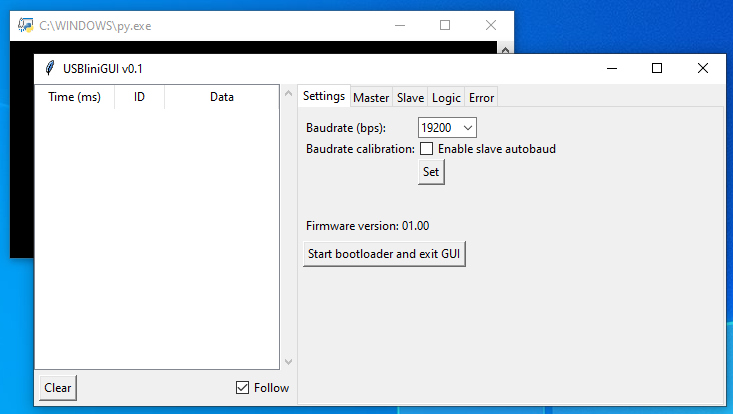How-to use USBlini with Python on Windows 10
This step-by-step tutorial shows how to use USBlini on Windows with Python.1. Install driver
Connect the USBlini to the USB port of the computer.Download and run to install WinUSB driver:
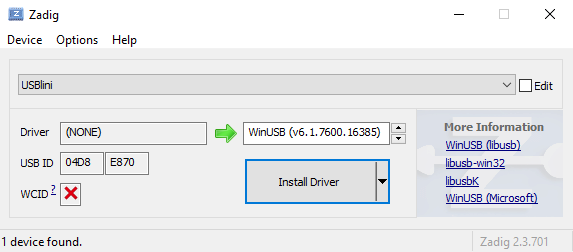
After driver installation, USBlini is listed in device manager:
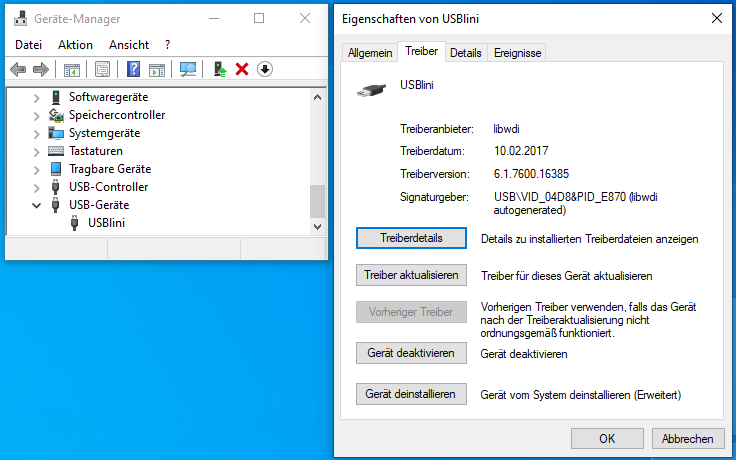
2. Install Python
Download and install .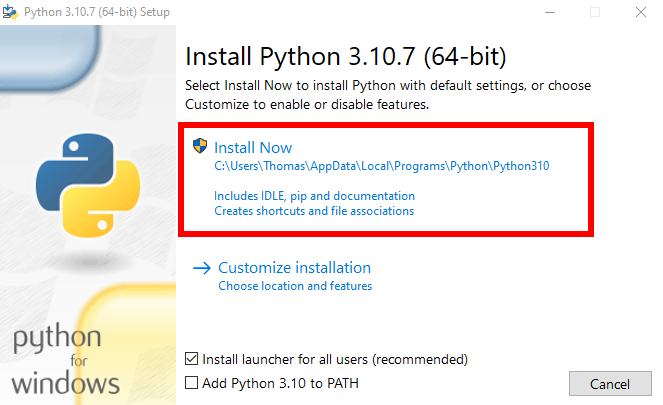
3. Run Python
Start Python console.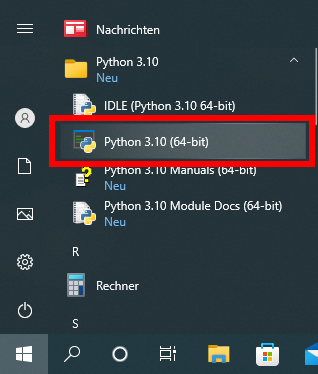
4. Install USBlini Python library
Install USBlini package with following python commands:import pip pip.main(['install', 'git+https://github.com/EmbedME/pyUSBlini'])If
ERROR: Cannot find command 'git'
appears, please install (Installation: default settings are fine, make sure Git is added to PATH).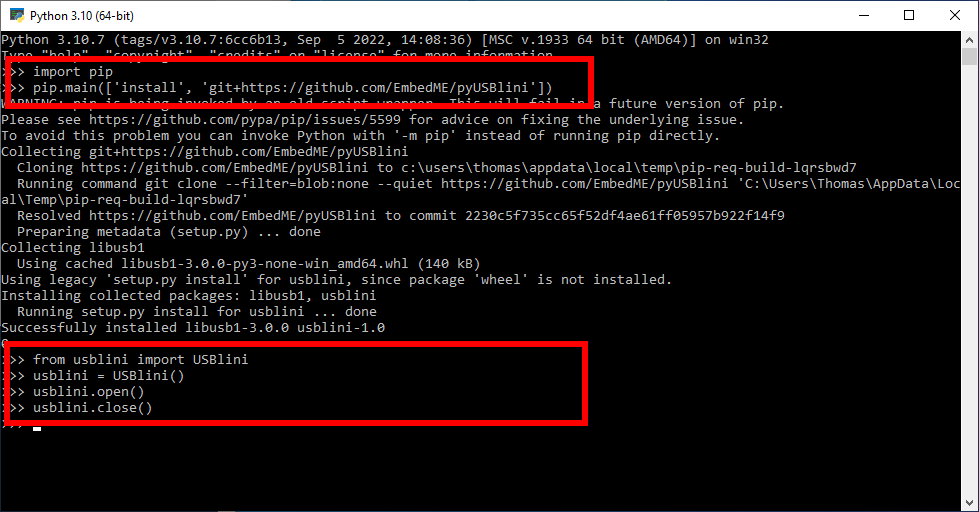
5. Test connection to USBlini
Check if a connection to the USBlini can be established.from usblini import USBlini usblini = USBlini() usblini.open() usblini.close()
6. Run python script, e.g. USBliniGUI
Now USBlini can be used with Python, e.g. with the USBliniGUI: Download USBliniGUI.py and run it with a double click.