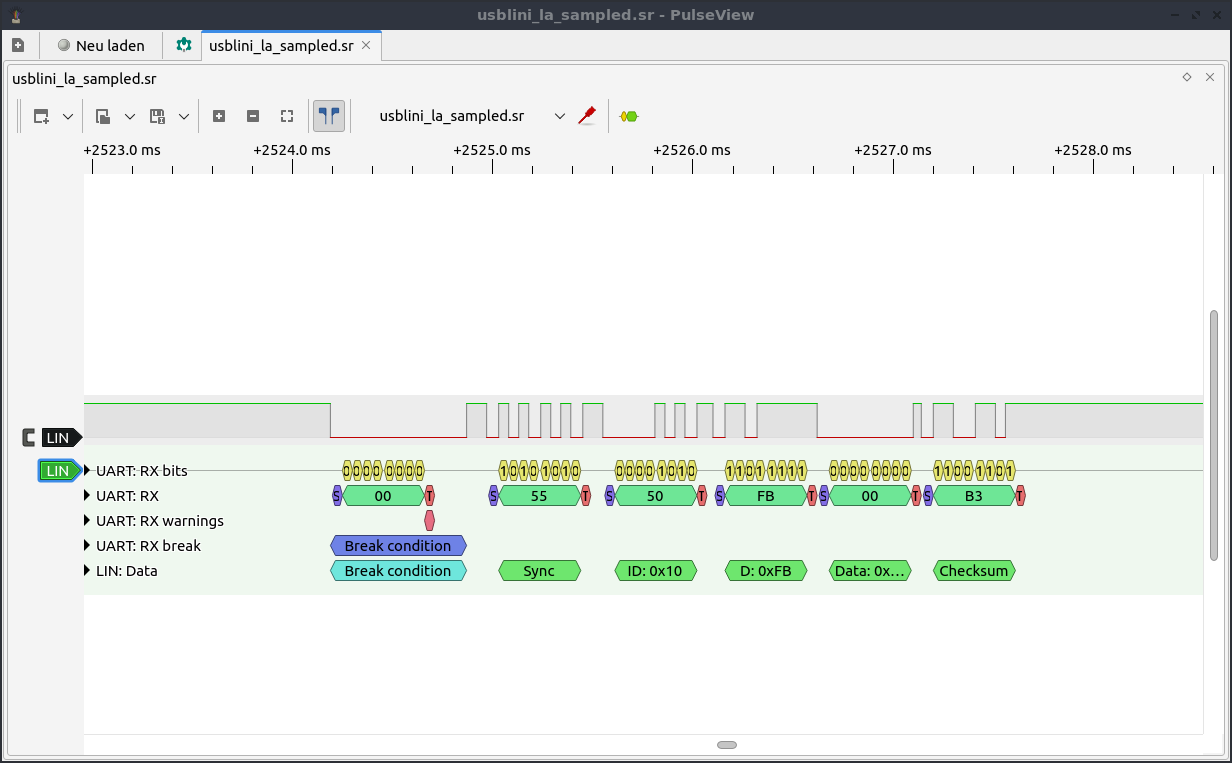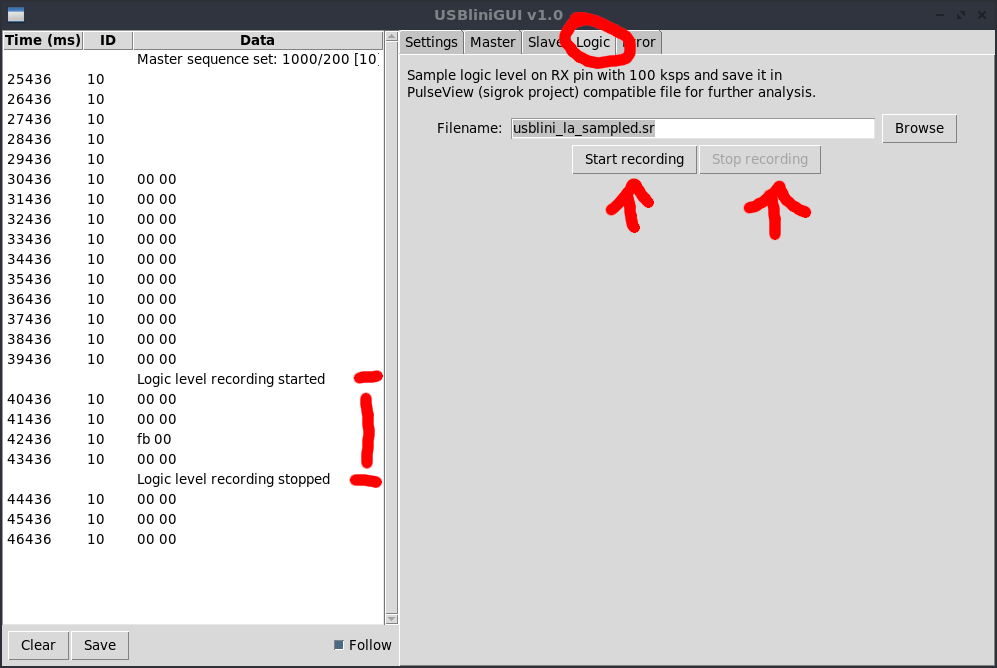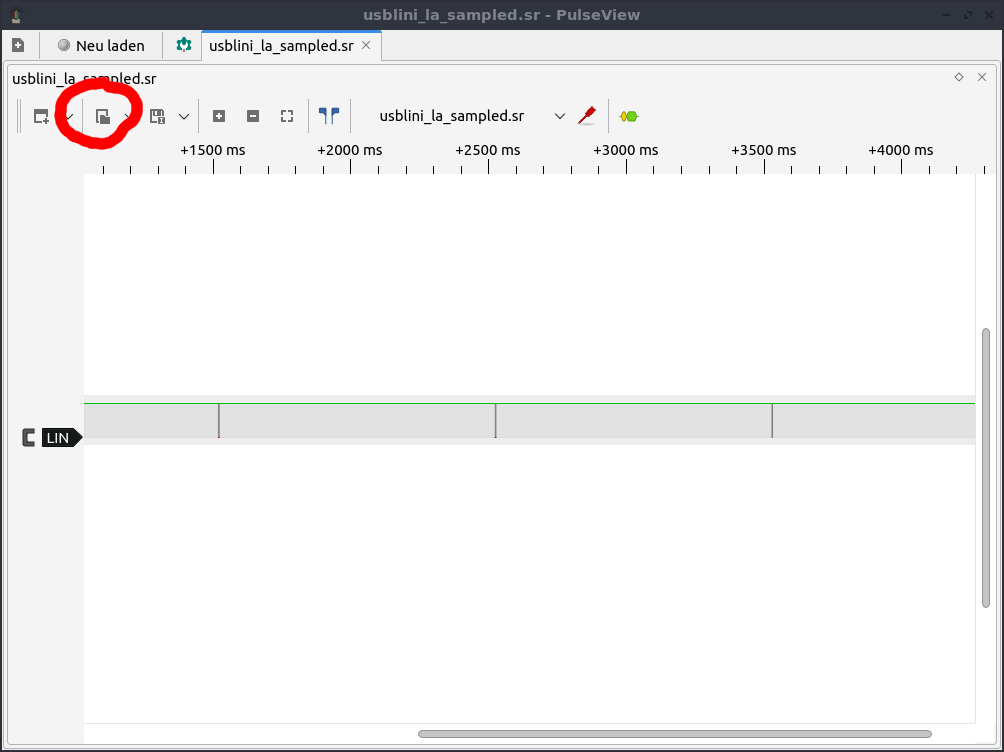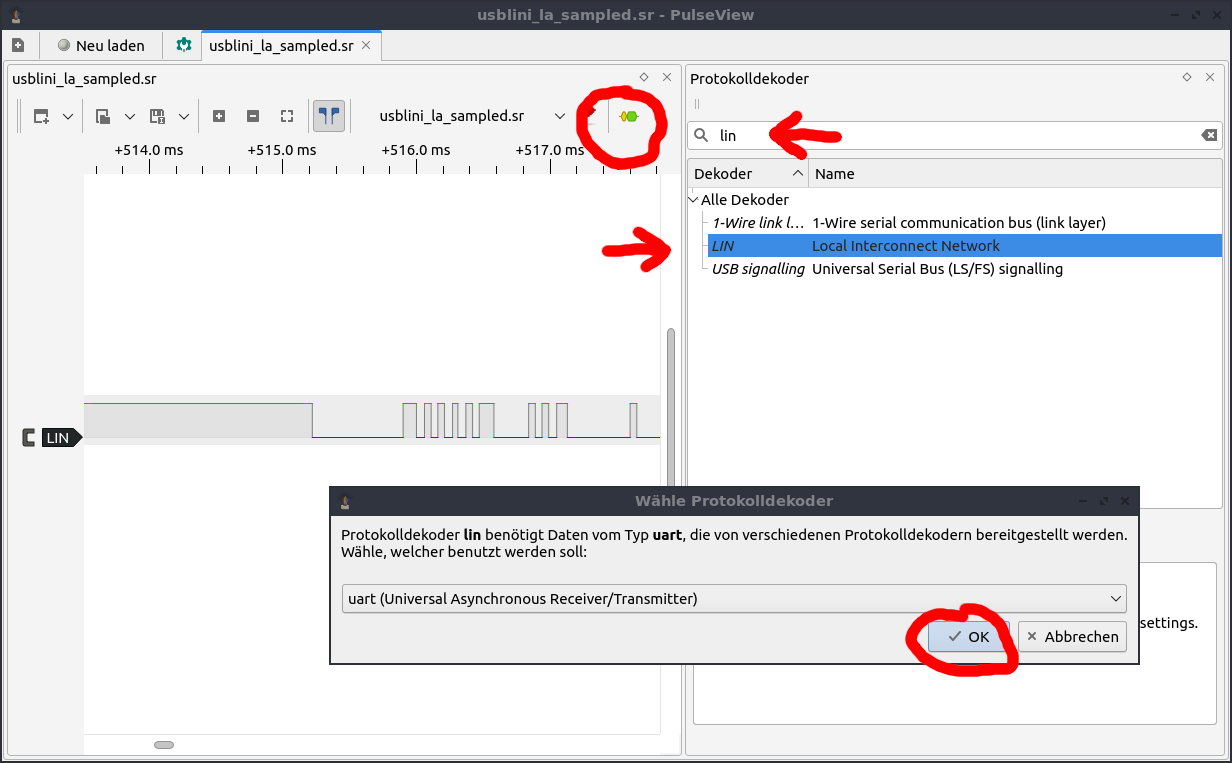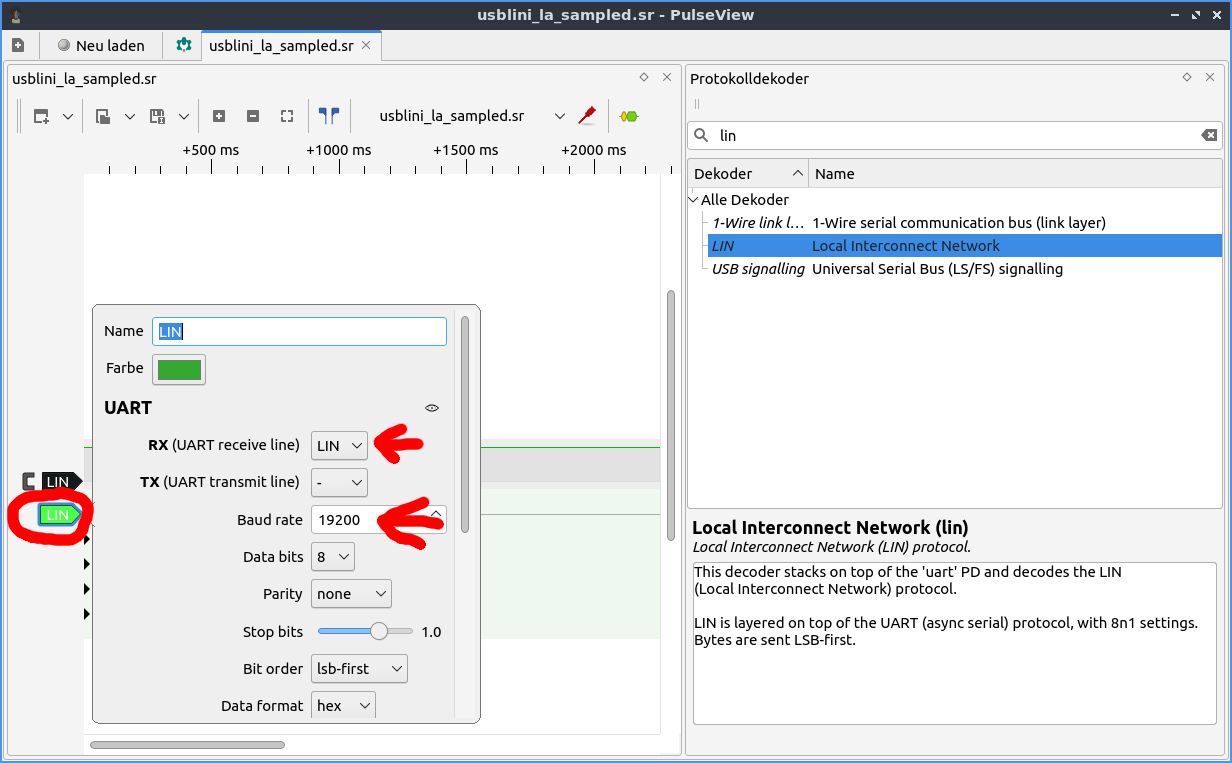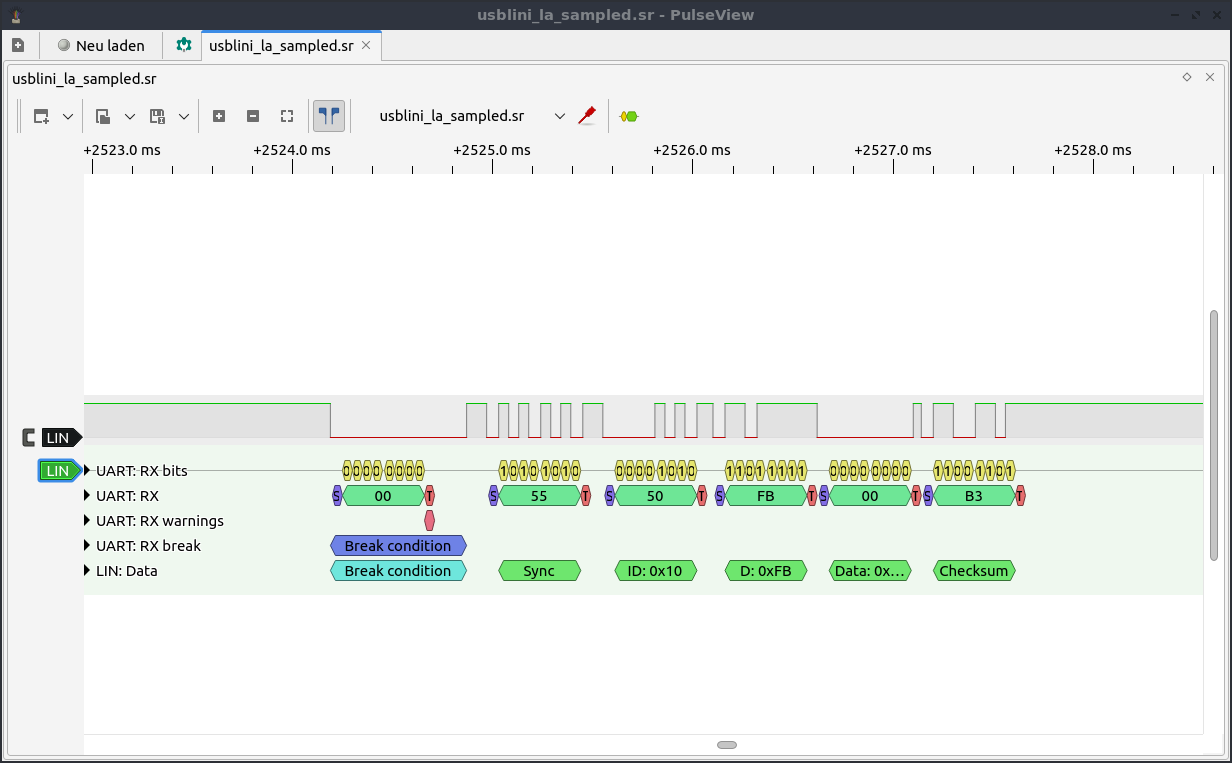How-to record LIN bus logic levels with USBlini and analyze it with PulseView
This step-by-step tutorial shows how to record logic levels on LIN RX with USBlini and analyze the signal with PulseView.
1. Record logic levels with USBliniGUI
In
USBliniGUI start recording in tab "Logic" with "start recording", do communication tests and "stop recording".
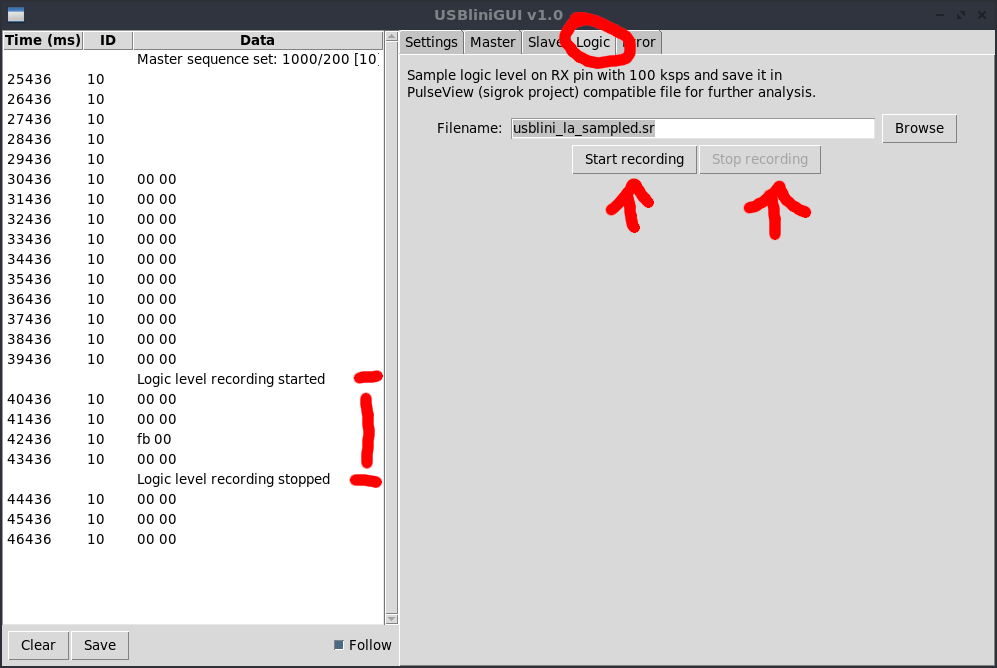
2. Open recording in PulseView
Open PulseView and open logic level recording.
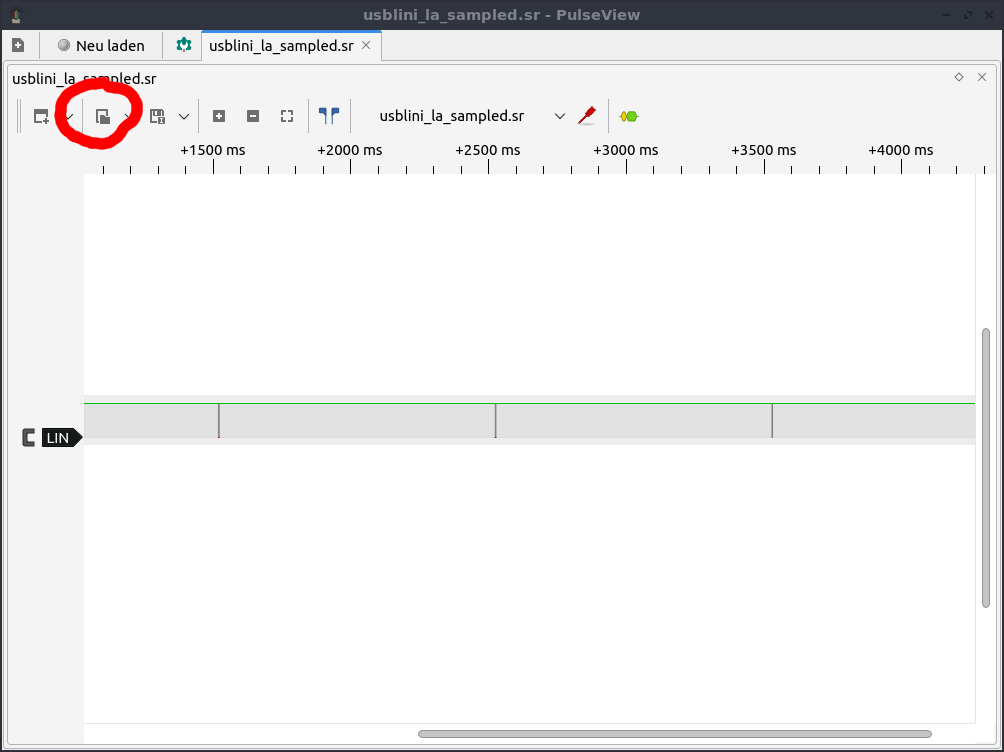
3. Add LIN bus decoder
Add LIN protocol decoder.
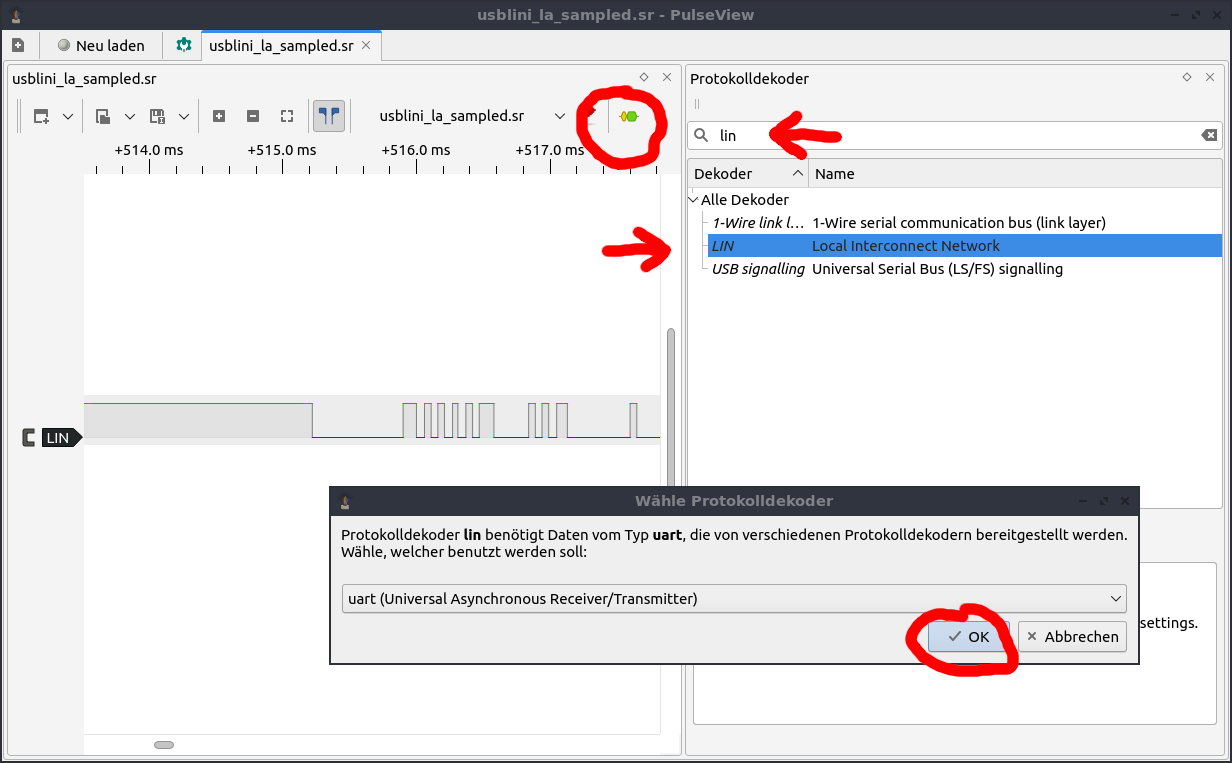
4. Configure decoder
Configure decoder. Set RX signal to LIN and set baudrate.
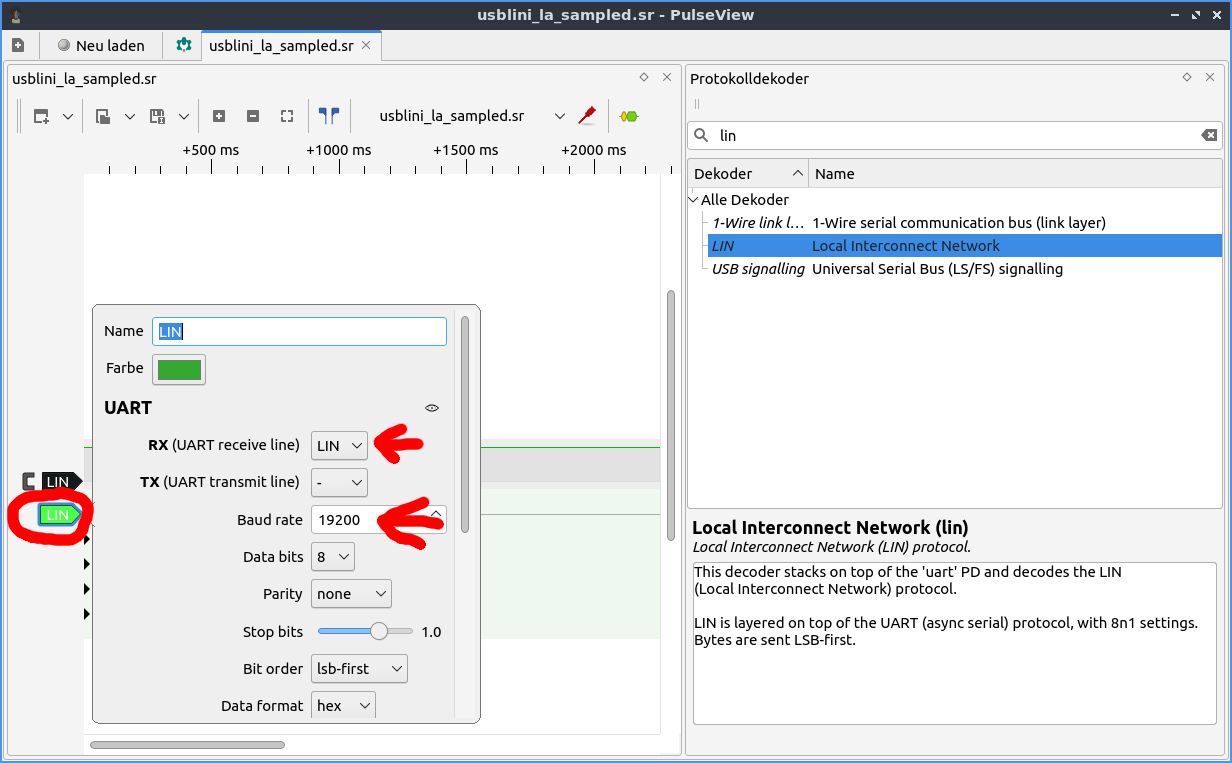
5. Analyze signal
Now you can analyze signal.