USBtin and Linux-CAN
USBtin, a USB-to-CAN-bus interface can be used with the linux-can (SocketCAN), the offical CAN implentation for Linux. There are a few simple steps to get USBtin working under Linux.Prepare linux-can and CAN utils
Before we can use the USBtin, we have to prepare the linux-can (SocketCAN).Load kernel modules
Load the kernel modules we need for CAN. On Ubuntu these modules are already available, so we don't need to compile it.$ sudo modprobe can $ sudo modprobe can-raw $ sudo modprobe slcan
Determine serial device
Plug in USBtin and look into log files to get the corresponding CDC device (here ttyACM0):$ tail /var/log/kern.log kernel: [ ] usb 1-4.2.3: new full-speed USB device number 8 using ehci-pci kernel: [ ] usb 1-4.2.3: New USB device found, idVendor=04d8, idProduct=000a kernel: [ ] usb 1-4.2.3: New USB device strings: Mfr=1, Product=2, SerialNumber=0 kernel: [ ] usb 1-4.2.3: Product: USBtin kernel: [ ] cdc_acm 1-4.2.3:1.0: This device cannot do calls on its own. It is not a modem. kernel: [ ] cdc_acm 1-4.2.3:1.0: ttyACM0: USB ACM device kernel: [ ] usbcore: registered new interface driver cdc_acm kernel: [ ] cdc_acm: USB Abstract Control Model driver for USB modems and ISDN adapters
Prepare CAN utils
Get and compile the CAN utils:
CAN utils:
$ git clone https://github.com/linux-can/can-utils.git $ cd can-utils $ make
Attach and startup interface
The parameter "s5" stands for baudrate 250k. For non-standard baudrates, please use parameter "b" to set MCP2515 register values CNF1, CNF2, CNF3 (e.g. "-bd1ad06" sets 33333 Baud).$ sudo ./slcan_attach -f -s5 -o /dev/ttyACM0 attached tty /dev/ttyACM0 to netdevice slcan0 $ sudo ./slcand ttyACM0 slcan0 $ sudo ifconfig slcan0 upNow, the linux-can and the CAN utils are ready and can be used.
Use the command line CAN utils
Linux-can and utils prepared? It's time to use it!Dump can messages
Display the messages received with the CAN interface../candump slcan0
Send sequences of CAN frames
For some tests its very useful to send sequences. First prepare a file with the messages:$ cat test.log (0.1) slcan0 5D1#0000 (0.2) slcan0 271#0100 (0.3) slcan0 289#72027000 (0.4) slcan0 401#081100000000And now play it:
$ ./canplayer -l 20 -I test.log -v -g500
Use Wireshark to capture CAN frames
An alternative to the commandline dump tool is Wireshark,
a graphical protocol analyser. Just install it on your system (e.g. "apt-get install wireshark") and choose your CAN device as capture device (eg. "slcan0").
Wireshark,
a graphical protocol analyser. Just install it on your system (e.g. "apt-get install wireshark") and choose your CAN device as capture device (eg. "slcan0").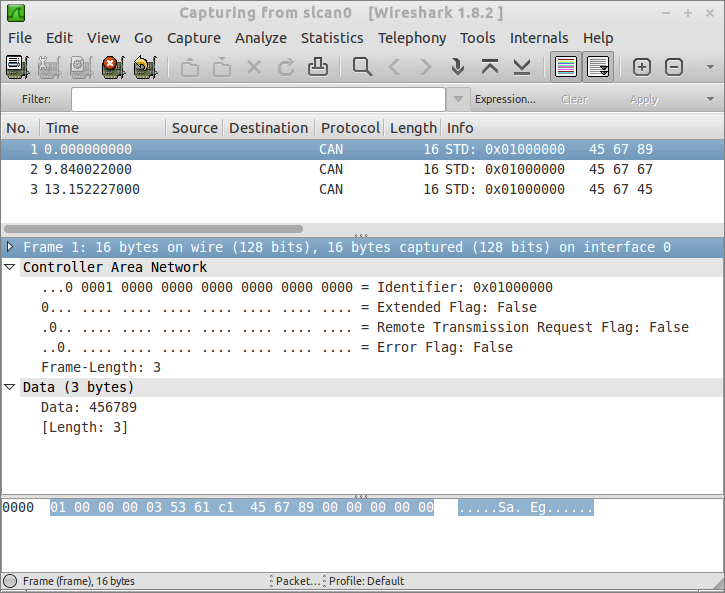
Raspberry Pi - Raspbian
Raspbian doesn't have built in support for the CAN bus in the kernel. But it can be enabled. This article describes how to enable CANbus support and how to compile the kernel sources: RPi CANBus
RPi CANBusAfter installing the new kernel and its modules, the steps described above can be used to activate the converter on the RPi.